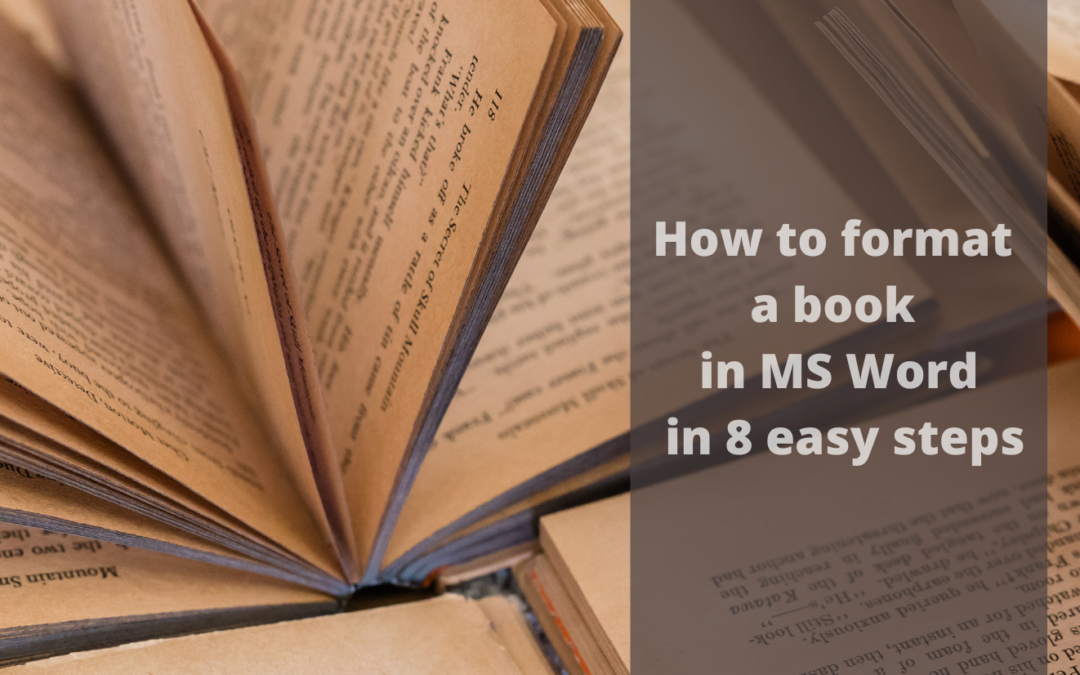As a seasoned author, I find immense joy in formatting books for authors, and preparing them for upload onto Amazon KDP. If you’re familiar with MS Word, you’ll be delighted to know that achieving a professional finish is a breeze with just a few simple steps:
- Choose the Right Book Size: If you already have your manuscript in MS Word, the first task is to set up the book size. Common sizes are 5.5in x 8.5in or 6in x 9in (13.97 x 21.59 cm or 15.24 x 22.86 cm).
- Set Up Margins: Amazon requires a minimum 1cm margin, but I recommend setting it to 1.5cm to accommodate headers and footers. The amount of guttering you use will depend on your book’s page count.
- Organize Your Front and Back Matter: Ensure you include essential elements like the title page, copyright page, and table of contents. Remember, the first page of the book should always start on an odd-numbered page.
- Utilize Next-Page Section Breaks: Insert next-page section breaks for each chapter. This is necessary for proper page numbering and heading placement. Once done, format your page numbers and chapter headings.
- Establish Consistent Styles: Set up styles like Heading 1, 1st Paragraph, and Body Text as a minimum. Apply the Body Text style to all the text, then format individual chapter headings and their respective first paragraphs.
- Create an Automated Table of Contents: Since you’ve used the Heading 1 style, MS Word can automatically generate a table of contents for you.
- Review Your Book: Take a careful look through your formatted book. Ensure that chapter headings are clear and visually appealing. Consider implementing dropped caps in the first paragraph if it suits the design. Also, think about how you’d like to differentiate sections within each chapter.
- Export as a PDF Print File: This is a crucial step. Instead of saving as a PDF, make sure to export your book as a PDF. By doing this, you’ll create a print-ready file with optimal quality.
By utilizing MS Word, a familiar tool for most people, you can achieve a professionally formatted book without the need to invest in expensive software programs. So, go ahead and give your masterpiece the presentation it deserves!
Happy formatting!