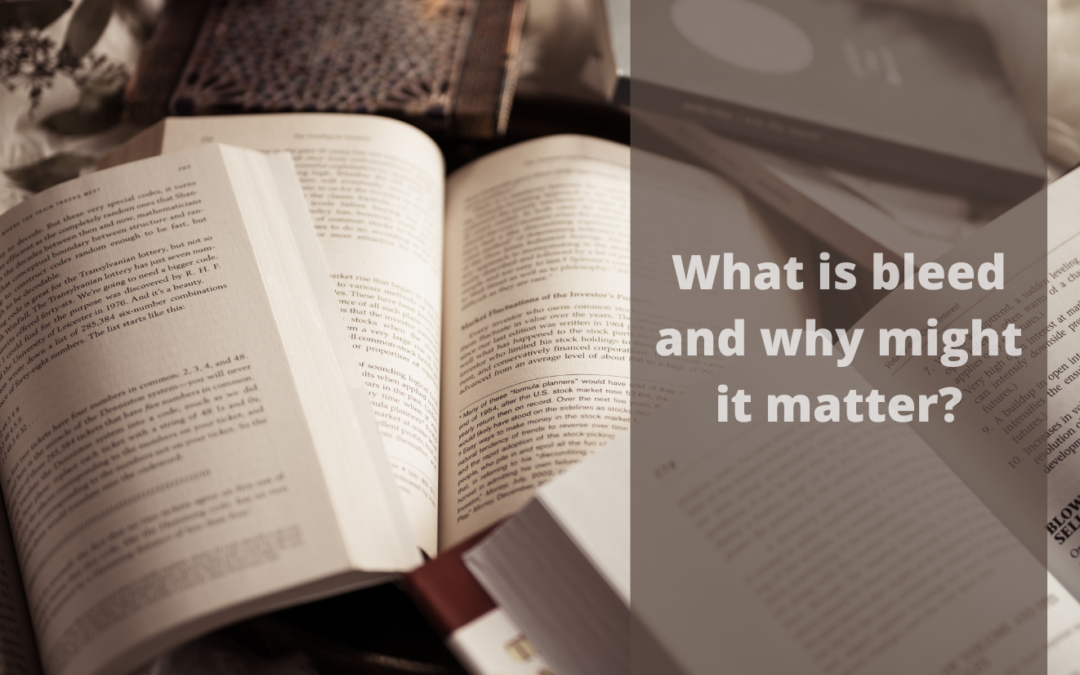Each year, I order a planner from a specific author. It’s quirky, colourful and fun, and yet one year, I received a copy, and it was just black and white. When I contacted the author, I found out they’d had trouble uploading it onto Amazon, and so had gone with plain black and white.
I knew the answer instantly and was able to help.
They hadn’t ticked the option for bleed.
Bleed is something every self-publishing author should be aware of. Understanding what it is and how it works is essential for ensuring your self-published materials look polished and professional, so in this post, I’ll explain what bleed is, when and why you should use it, how it’s calculated, and provide you with some practical tips to get the most out of it.
What Is Bleed?
In the world of publishing, bleed refers to the technique of extending an image, colour, or design element beyond the trim edge of a page. This extra coverage ensures that when the pages are trimmed to their final size, there are no unsightly white edges, resulting in a seamless and professional finish.
When and Why Should You Use Bleed?
There are three specific reasons to use bleed. They are:
- Full-Page Images or Backgrounds: Bleed is especially useful when you have full-page images or backgrounds that should extend to the edge of the page. Without bleed, you risk having a thin white border around the image after trimming, which can detract from the overall aesthetics of your publication. This is enough for Amazon to prevent your book being authorised in Amazon’s print previewer or for it to be rejected in review.
- Borders and Graphics: If you have borders or graphics that touch the edge of a page, using bleed ensures that they extend seamlessly beyond the trim area. This prevents any unintended gaps or uneven edges in the final printed product.
- Professional Appearance: Bleed is a hallmark of professional design. It gives your self-published materials a polished and sophisticated look, making a positive impression on your readers or potential customers. For this reason, I always format my books with bleed. That way, whatever book I create is set up for success.
How Is Bleed Calculated?
Calculating bleed involves extending your design elements beyond the trim edge by a specific amount. The standard bleed size is typically 0.125 inches (or 3 mm), although it may vary depending on your printer’s requirements or regional standards. Here’s a simple formula to calculate bleed:
- Bleed for width = Document width + (1 x bleed amount)
- Bleed for height = Document height + (2 x bleed amount)
For example, if you’re creating an 8.5 x 11-inch document with a 0.125-inch bleed, your document size with bleed would be:
Bleed Size = 8.5 + (1 × 0.125) x 11 + (2 × 0.125) = 8.625 x 11.25 inches
In addition, keep your text within the “safe zone”. For this reason, I set the margins in MS Word to 1.0 – 1.5cm, depending on the document. This ensures that they won’t be accidentally trimmed off during the finishing process. You can find Amazon’s recommended set-up here.
Tips for Using Bleed Effectively
So, now that you have a better idea about what bleed is and when to use it, here are a couple of useful tips:
- Design with Bleed in Mind: When creating your self-published materials, start with the bleed in mind from the beginning. Set up your document size to include the bleed area, and ensure your design elements extend into this space.
- Use High-Resolution Images: To maintain the quality of your images or graphics when they’re extended for bleed, make sure you use high-resolution files. This prevents pixelation or blurriness in the final printed product. If you use MS Word, make sure that you go into File/ Options / Advanced and scroll down to the image size and quality settings. These will normally be set with the intention of compressing the file size; however, in doing so, it reduces the quality of the image. Go in and tick the option: “Do not compress images in this file” and set the default resolution to above 300dpi.
- Check Printer Requirements: The settings used here are specific to Amazon but also work for Lulu and IngramSpark. If you use a printer to do a print run, then check their specific bleed requirements.
- Proof Your Work: Before sending your materials for printing, carefully review your design to ensure that all bleed elements are correctly positioned and that no vital content falls within the safe zone. It may seem like common sense, but it’s something I’ve only caught in the proof copies!
Finally
Bleed is a fundamental concept in self-publishing that can significantly impact the final quality of your printed materials. By understanding what bleed is, when to use it, how to calculate it, and following practical tips, you can ensure that your self-published books look professional. Incorporate bleed into your design process, and your self-published works will stand out in the market with a polished and seamless finish.